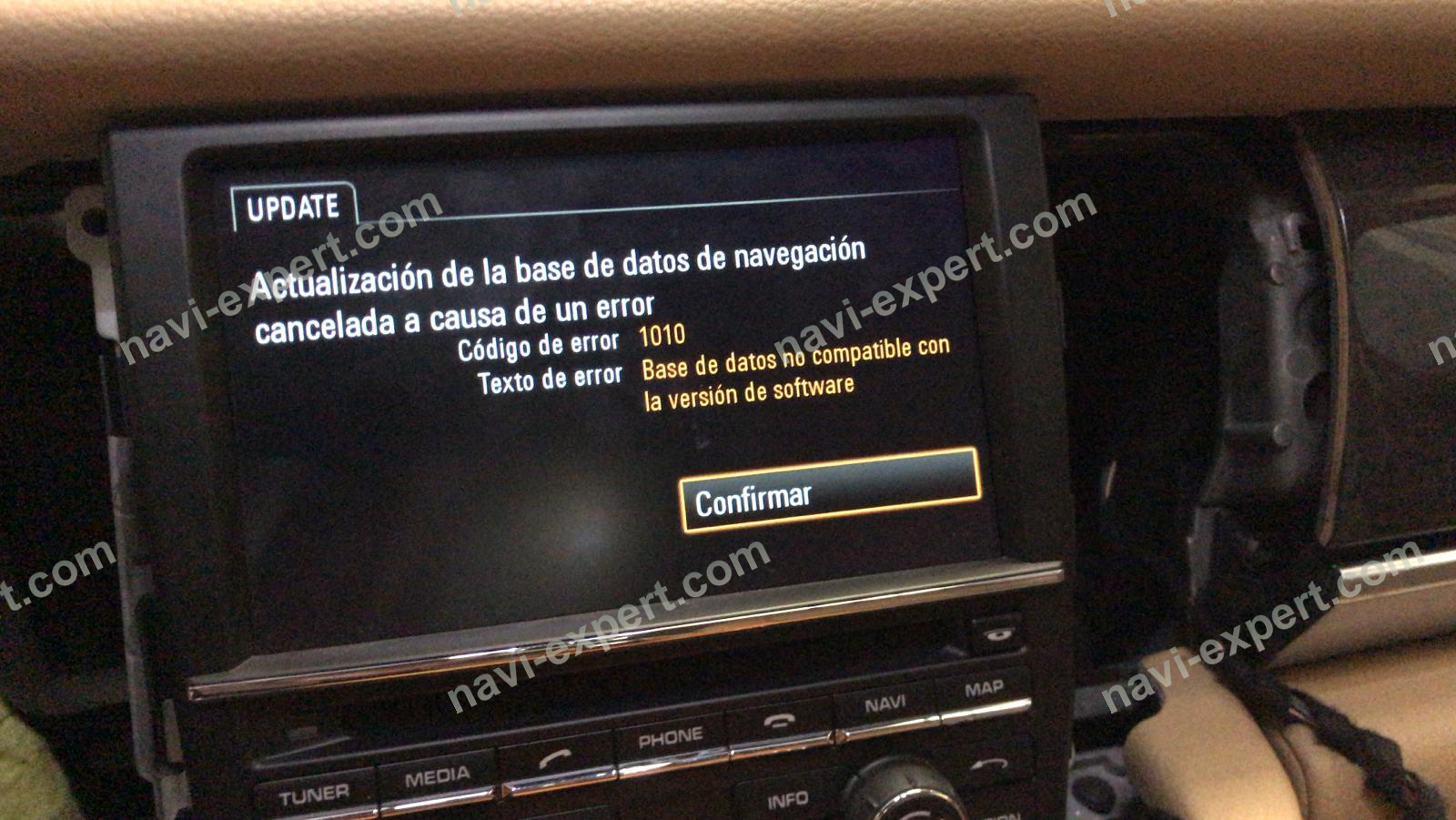BMW cars
1. How to find out what maps are needed?
It all depends on the model of your head unit:
PREMIUM - CIC
MOVE - CHAMP2
ROUTE - ENTRYNAV
NEXT - NBT
EVO - NBTEVO
WAY - ENTRYNAVEVO
LIVE - MGU
2. How can I find out the version of the maps in the head unit?
Go to the navigation menu so that the map is displayed on the screen.
Press the OPTION button on the joystick.
The lowest menu item will indicate the version of the navigation system - PREMIUM, NEXT, EVO, etc.
3. How will I receive my order?
After payment you will receive an activation code and access to our server (link) to the email that you specified when placing an order.
4. What do you need to upgrade?
To update maps, you need a USB flash drive, activation code and map files.
To update the EVO id-5/6 head units, you need a laptop with Internet access, an E-Sys cable, an activation code and map files
5. Attention! Some cars equipped with CIC (map Premium) system cannot be updated using a USB stick.
In this case, use a DVD!
Old BMW vehicles equipped with CIC (map data Premium) system, in some cases it is not possible to update using a flash drive, the update is possible from DVD, until the I-Drive software is updated to the current version.
You must contact your local dealer yourself and update the I-Drive software to the latest version. This service is not included in the price of the goods and the payment for the order is not refundable, as this is not the fault of the store.
6. Attention! Сars imported from Japan and Korea, in some cases, cannot be updated for other regions!
For cars imported from Korea and Japan, you place an order at your own risk. In case of problems with the update - no refund is possible!
Mercedes-Benz cars
1. How to find out what maps are needed?
It all depends on the model of your head unit. The surest way is to check by VIN.
2. How will I receive my order?
After payment you will receive an activation code and access to our server (link) to the email that you specified when placing an order.
3. What do you need to upgrade?
To update maps, you need a USB flash drive, activation code and map files.
In some cases, it is required to change the region of the car.
4. I get an error. Your item doesn’t fit my car! Return my money!
And they cite the following screenshots as evidence (depending on the head unit model):
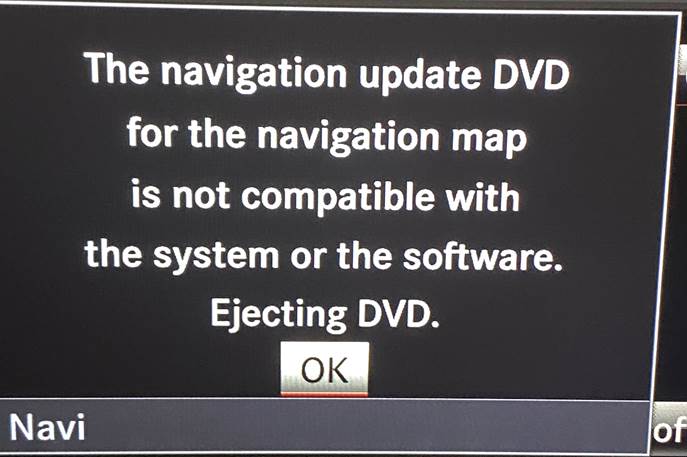

These photos only mean that you are trying to put the map data of your region on a car from another region.
An example is a car from the USA and you are trying to set the map data to Middle East.
Attention!
Until you change the region, you cannot set the map data of your region!
Region change is not included in the price of the product!
The buyer must change the region on his own before placing an order on our website!
This problem does not constitute grounds for returning the order!
5. This raises the next question - how to change the region?
For NTG4.5 and NTG5, this can be done using the engineering menu.
In some cases, you can only change the region using the DTS Monaco software.
For NTG5.5 - using DTS Monaco software only.
For NTG6 - you can change the region using Mercedes me. To do this, you need to register your car by VIN in the Mercedes me service and select the region you need through the settings.
Porsche cars
We offer products for Porsche PCM3. *.
ALL available options require Porsche Piwis Tester.
After paying for the order, you will receive a code that must be entered into the car using the Porsche Piwis Tester.
If you get error 1010, 1011 and so on during the upgrade.
Solving problems with errors is not included in the order price !!!
Errors can occur in different cases.
Most often, to fix these errors, you need to update the software on the head unit.
If your car was imported from another region, you need to change the car region before updating maps.
Errors can occur when equipment has been encoded incorrectly, as well as many other situations.
These errors do not entitle you to a refund for your order! You must fix these mistakes yourself!